Paypal Invoice Scams | service@paypal Email Scam : Trust Wallet Paypal Scam
Paypal Invoice Scams | service@paypal Email Scam : Trust Wallet Paypal Scam
The likelihood you’ll receive a fake message is growing dramatically. Phishing messages often begin with impersonal greetings. “Dear user” or “Hello, PayPal member” are definitely suspect. Messages from PayPal will always use the full name listed in your PayPal account.
Attachments
Attachments can contain malware, so never open them unless you’re 100% sure they’re legitimate.
A sense of urgency
Don’t heed pleas for you to take fast action or warning you of problems that will compromise your account status.
Asks for sensitive info
Never provide personal, credit card, or account info via email, text, or phone.
Fake URL
If the web address is scrambled or looks suspect, don’t click on anything and leave.
Poorly written
Typos, misspellings, and incorrect grammar are common in phishing messages.
How does the scam work?
This scam hinges on the fact that these fake invoices aren’t technically fake at all: they are real PayPal invoices, created by fraudsters to mimic an invoice from a real entity like GoDaddy or the World Health Organization (WHO).
The idea is that, because the invoice appears to come from a well known and reputable organization, you may believe the invoice is legitimate and pay up without thinking. Because the invoices are real PayPal invoices (albeit created fraudulently), once you click “Pay” your money will be automatically transferred via your PayPal account to the fraudster.
I fell for this scam! What do I do?
While it may not be possible to retrieve your money, the best chance is to file a dispute with PayPal for fraud:
- Go to PayPal’s Resolution Center at paypal.com/disputes/
- Click Report a Problem
- Scroll through your list of transactions until you come across the fraudulent invoice. Click the white bubble next to the listing and click Continue in the bottom-right corner
- Follow the onscreen steps to complete your dispute
How to spot a scam
No matter what form they take, scams often have common warning signs you can watch for, including:
- Requests for money or personal information
- Not being addressed by name
- Spelling and grammatical errors
- The promise of easy rewards (or harsh penalties)
Tips for browsing websites
Don’t rely on the “s” in https
One letter used to make a big difference, but now the ”s” doesn’t always mean the site is legitimate because hackers can build encrypted sites, too.
Type the URL directly yourself
Phishers create fake websites with URLs that are very similar to the real one. To be safe, enter the URL you want to visit manually.
Don’t rely on the padlock symbol
Authentic sites will have this icon in the address bar, but many fake sites do, too.
Never trust Caller ID
Scammers can easily fake a Caller ID, so don’t rely on it as confirmation a call is legitimate. Just because it says “PayPal” doesn’t necessarily mean the call is from us.
Never return an automated call
Scammers use automated systems to make voice calls. If an automated call provides a number and asks you to call back, don’t. Only contact PayPal through the Contact page in our Help Center or call PayPal Customer Service at 1-888-221-1161.
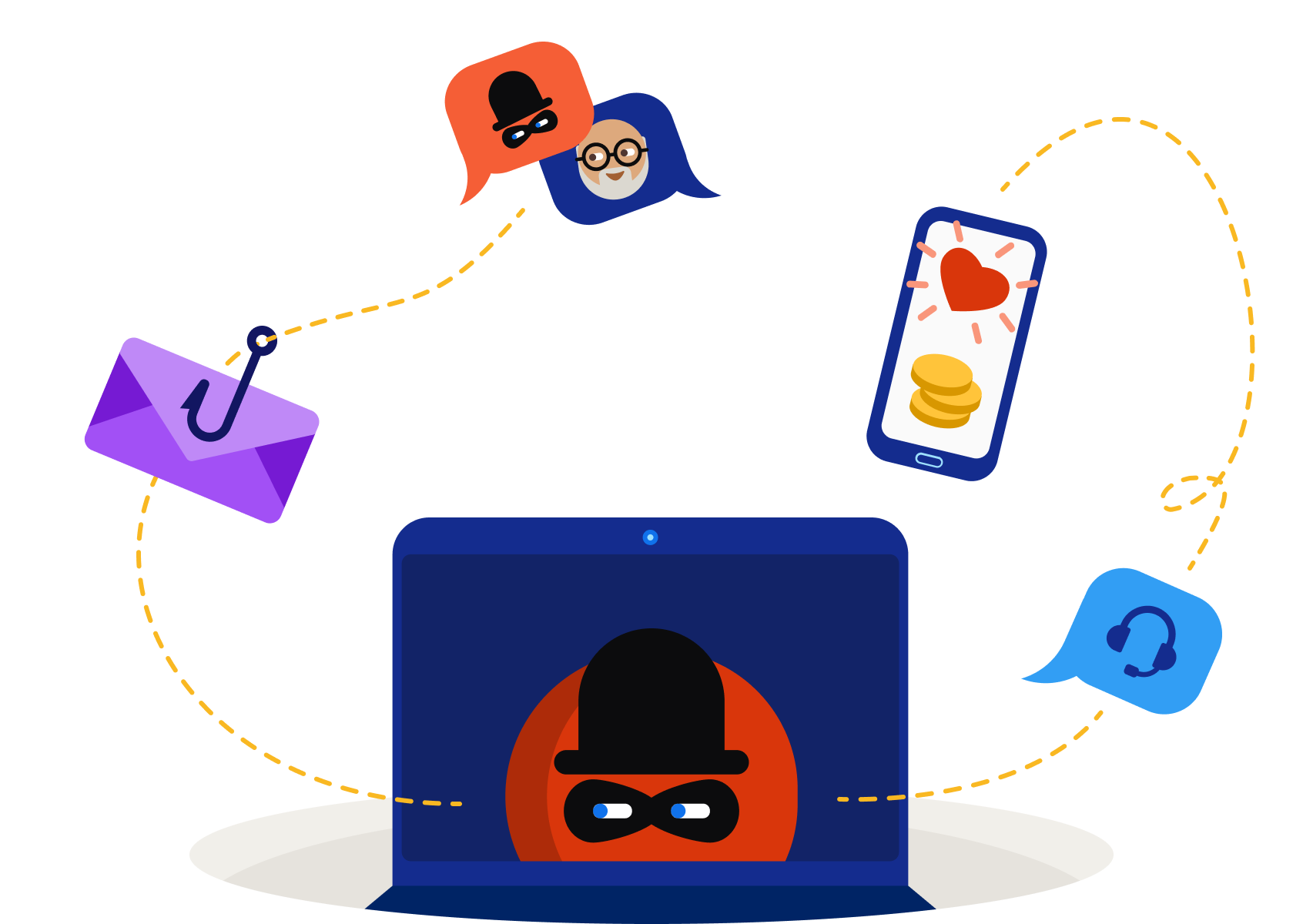
Forward suspicious email to phishing@paypal.com
When you aren’t sure if a message that appears to be from PayPal is really from us, don’t click on any links, call any listed phone numbers, or download attachments. Forward the entire email to phishing@paypal.com and delete it from your inbox.
Forward unusual texts or SMS messages
Don’t click any links in a text message that appears to be from PayPal, but doesn’t seem right. Forward a copy to PayPal. Here’s how: