How to stream the FIFA World Cup on BBC iPlayer outside of the UK
How to stream the FIFA World Cup on BBC iPlayer outside of the UK
BBC iPlayer is a superb choice for streaming World Cup matches for free. It’s unique in that it has no ads and broadcasts matches in 4K UHD. Every game includes live commentary and studio analysis.
As well as live World Cup streams, BBC iPlayer also contains lots of on-demand content. Using it, you can stream Match of the Day, Football Focus, and The Football News Show.
Many of the VPNs we tested worked with BBC iPlayer, too, as most have dozens of city-level server locations in the UK. If our IP address was ever blocked, we could easily cycle between servers to find one that worked.
The one downside is that BBC iPlayer only has 50% of the World Cup matches. To stream every match with a UK IP address, you will need to use BBC iPlayer together with ITVX.
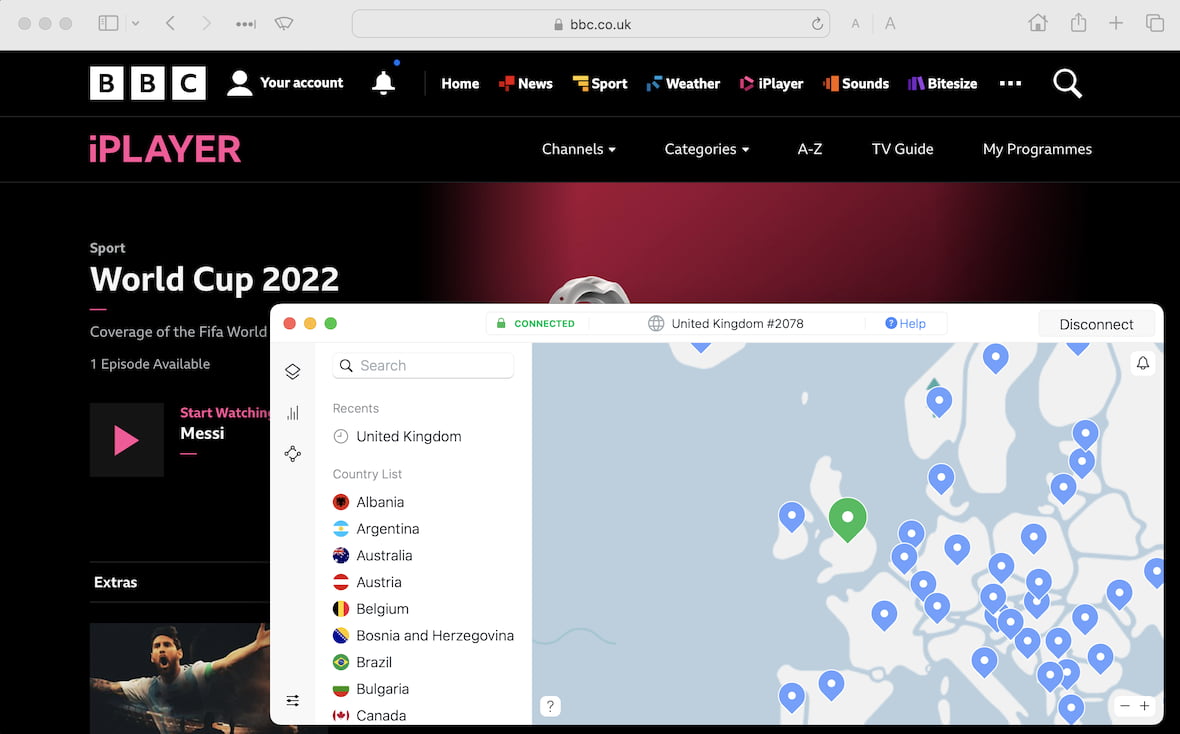
How to stream the World Cup on BBC iPlayer outside of the UK:
1. Sign up for and install a VPN service. We recommend ExpressVPN.
2. Connect to a compatible VPN server: UK – London worked best with BBC iPlayer in our tests.
3. Browse to bbc.com/iplayer/ and click Sign In at the top-right. Then select Register now.
4. Enter your date of birth, email address, and password.
5. Input a random UK postcode. This will not be checked by the BBC.
6. Verify your email address.
7. Click Channels, then One and stream the game you want to watch.