reportaproblem.com Apple : How do I contact Apple about charges?
reportaproblem.com Apple : How do I contact Apple about charges?
Some purchases from the App Store, iTunes Store, Apple Books, or other Apple services might be eligible for a refund at reportaproblem.com. You can use any device with a web browser to request a refund.
How to request a refund
1. Sign in to reportaproblem.apple.com.
2. Tap or click “I’d like to,” then choose “Request a refund.”
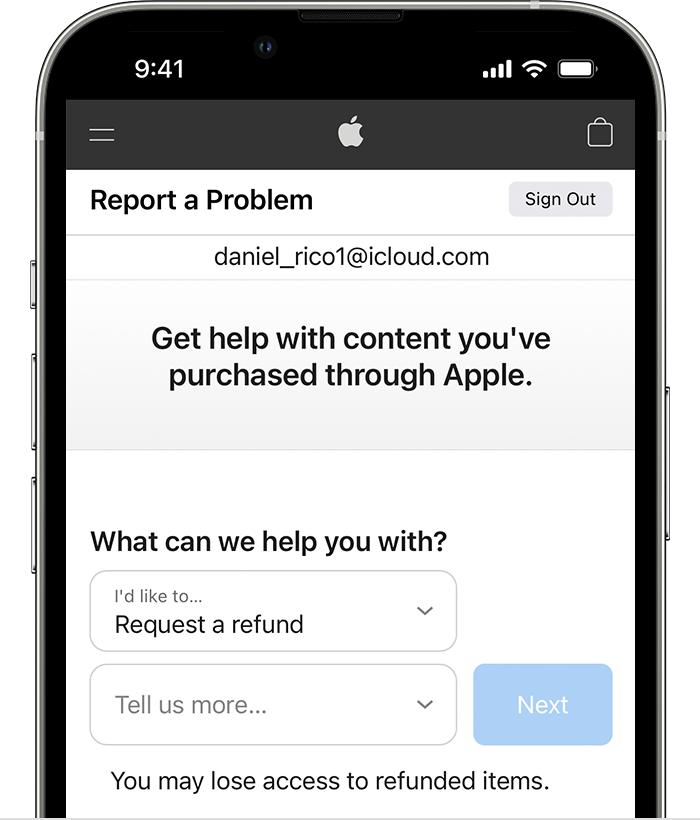
3. Choose the reason why you want a refund, then choose Next.
4. Choose the app, subscription, or other item, then choose Submit. If you were charged for a subscription that you no longer want, you can also cancel the subscription.
If you can’t request a refund on reportaproblem.apple.com
1. If the charge is pending, you canʼt request a refund yet. After the charge goes through, try to request a refund again.
2. If you have an unpaid order, you need to pay for that order before you request a refund. You might need to update your payment information.
3. If you don’t know why you were charged, review your family members’ purchases.
4. If you’re the family organizer, tap or click the Apple ID button, then choose All. Purchases charged to your shared payment method appear.
How to check the status of your refund request
1. Go to reportaproblem.apple.com and sign in with your Apple ID
2. Choose Check Status of Claims. If you can’t see Check Status of Claims, you don’t have any pending refund requests
3. To see the status, tap or click Pending
When will I get the money back?
If your refund is approved, the funds will be applied to the same payment method that you used to buy the item. Here’s how long it takes for a refund to appear on your account or statement:
Store credit – It may take up to 48 hours to see the refund in your Apple Account balance.
Mobile phone billing – It may take up to 60 days for the statement to show the refund. Processing time may be affected by your network provider. You can contact your network provider for an update.
All other payment methods – It may take up to 30 days for the statement to show the refund. If you can’t see the refund after 30 days, contact your financial institution.