Fedex Activation Code : How to Register for FedEx Delivery Manager
Fedex Activation Code : How to Register for FedEx Delivery Manager
To register for your FedEx Delivery Manager Account, go to fedex.com user ID and password, and accept the Terms of Use. Verify your address with a unique code that we will text to you.
STEP 1
Start by entering your contact information.
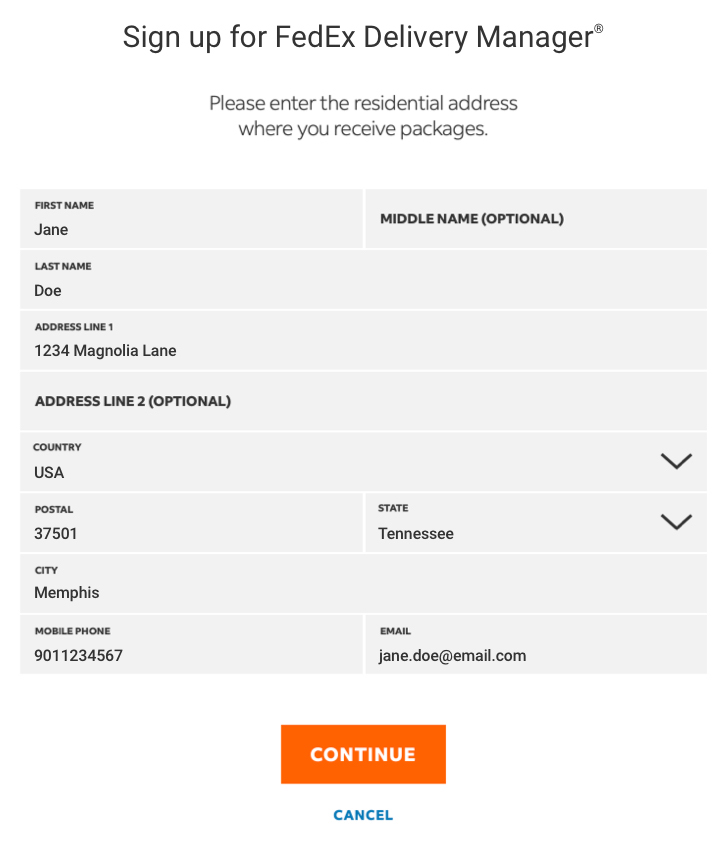
STEP 2
Choose a fedex.com user ID and password, and accept the Terms of Use
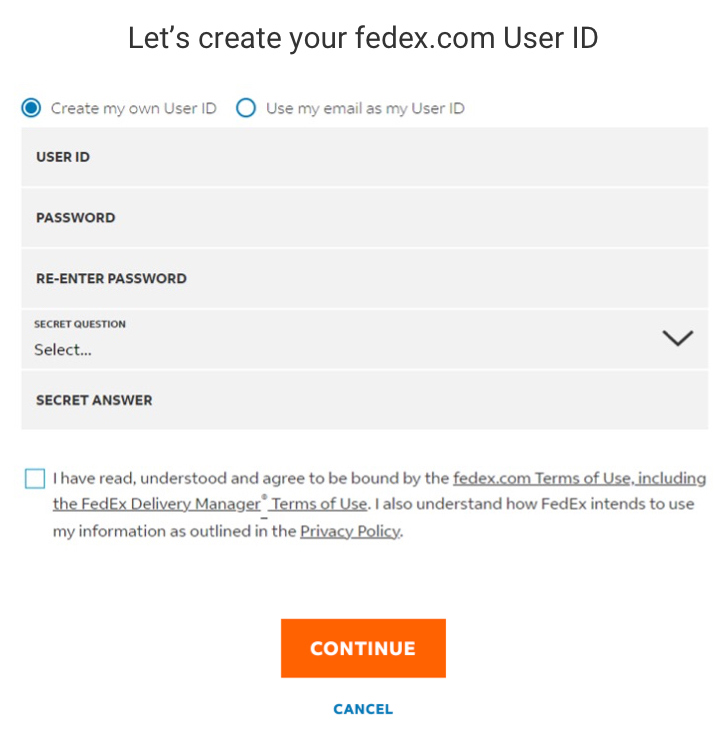
STEP 3
Verify your address with a unique code that we will text to you. (You might see the option to verify by mail. If so, see below.)
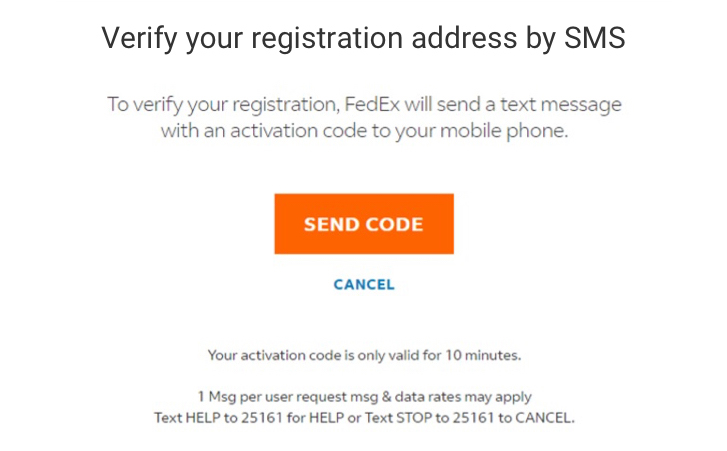
STEP 4
Check your texts and enter the code. It’s valid for 10 minutes. But don’t worry. If it times out, you can request another code.
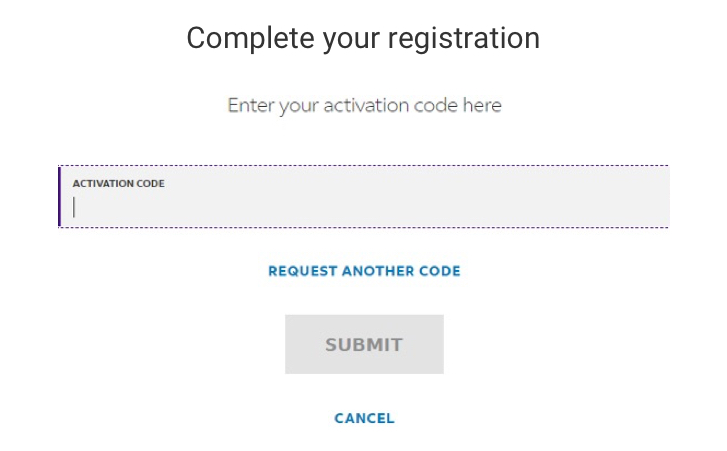
STEP 5
When your account’s verified, your registration’s complete.
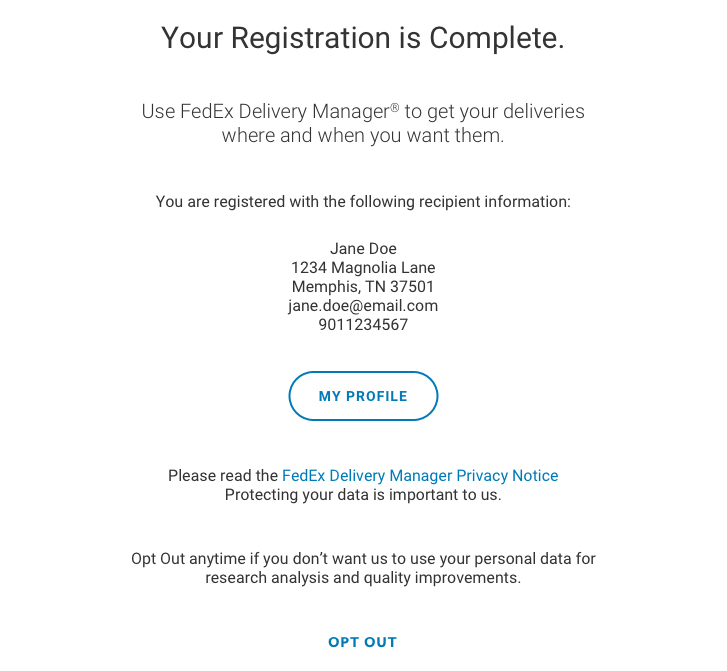
Having trouble activating by text?
| If you see this… | Here’s why… | So do this… |
|---|---|---|
| “The activation code you entered is either entered incorrectly or expired. Please try again or request another code.” | The code expired or you entered it wrong. | Double-check the code and try again, or request a new code. |
| “Unfortunately, you have exceeded your attempts for verification. Please try again later.” | You requested more than 3 codes for the same address. | Wait 30 days and request a new code. |
| “We are unable to process your request at this moment. Please try again later or contact FedEx Customer Service.” | FedEx systems are down. | Try again later or contact Customer Support. |
Activating by mail
You might see the option to verify with a postcard that’s mailed to the address on file. When you get the postcard, follow the instructions on it to complete your enrollment.
It can take up to 5 business days for you to receive the postcard. If you haven’t received it within 10 days, feel free to request another one.
| If you see this… | Here’s why… | So do this… |
|---|---|---|
| “Unfortunately, you have entered an invalid code. Please try again.” | The code is invalid. | Double-check the code and try again, or request a new code. |
| “We regret the inconvenience, but we were unable to find a valid mailed activation code for you. Please request another mailed activation code or try another verification method.” | The code expired, or you requested another code and the one you entered is no longer valid, or you requested a code using a different fedex.com ID. | Contact Customer Support. |
Put FedEx Delivery Manager to work
Request to hold for pickup
1. Click on Hold at Location under Manage Delivery from one of your shipping notifications.
2. Choose a FedEx Office, Walgreens, select Dollar General location, grocery store or another location to send your package to and click Select.
3. Check the details and then click Submit. When the package is delivered you will receive a notification that your package is ready for pickup.
Request to reroute to another residential location
2. Enter the new address in the form and click Continue. Then, choose your new delivery date and time.
3. Enter your payment details* and click Submit. Now, your package will be delivered to the new address.
Schedule a delivery time
2. Choose your new delivery date and time window.
3. Enter your payment details* and click Submit. Now, your package will be delivered on the chosen day and time window.
Give delivery instructions
2. Select the location for your delivery from the drop-down menu. Add any additional information in the form underneath.
3. Check the details and click Submit. Then, click Done to finish.
Set a temporary hold
2. Choose a range of dates, making sure your request is at least 24 hours in advance of scheduled delivery date
3. Check the details and click Confirm. We’ll hold on to all the incoming deliveries to your address for up to 14 days
Sign for a package
2. Type your name into the form.
3. Click Submit and your driver will release your package at your home address.
All requests are based on timing. Each request must have enough time to be processed and uploaded into our systems. If a request was not honored, it is possible it was not made in the appropriate 24-hour time window. Additionally, when rerouting to another location or retail location, there may be weight and size restrictions based on the individual location.