How do I find TV schedules using Smart Guide on my Roku TV?
How do I find TV schedules using Smart Guide on my Roku TV?
You can access digital “over-the-air” broadcast television when you connect an aerial to your Roku TV. A feature called Smart Guide can help you find the movies and TV shows airing today, in the coming week, and over the past week.
What is Smart Guide?
Smart Guide is an electronic program guide that is available anytime you watch an “over-the-air” movie or TV show on the Live TV input. When launched, Smart Guide fills your screen with details about the current program, along with a grid showing available channels and the content airing on each channel.
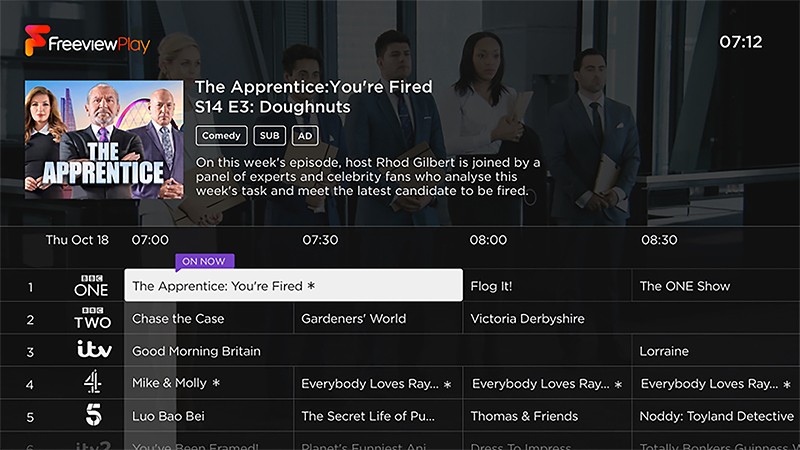
Move up and down the grid to different channels, and left and right to browse various titles. Upcoming programs can be viewed 7 days in advance, and programs that already aired can be browsed 7 days in the past. As you highlight each title, details change to show you more information that may include a description of the program, TV rating, subtitles, and the Freeview Play More Ways to Watch indicator (designated by a small asterisk, or star).
- Notes:
- Smart Guide is available in the United Kingdom and the United States.
- You can only access Smart Guide if you are connected to your network and the internet. When there is no connection, you will continue to see a channel list, but additional details are limited to only the information transmitted by over-the-air broadcasters.
www illinois lottery : Illinois Lottery Pick 3 And Pick 4 Results
How do I access Smart Guide?
To begin using Smart Guide, you first need to connect an aerial to your Roku TV, and then set up the Live TV input. Your Roku TV must also be connected to the internet.
Smart Guide will then be accessible any time you switch to the Live TV input to watch an “over-the-air” program. Press the GUIDE button on your Roku TV remote to open Smart Guide. When Smart Guide opens, the movie or TV show you are currently watching will be highlighted in the grid.
When you are watching a program, you can recall the program details at any time by pressing the OK button on your Roku TV remote.
What shortcut buttons can I use for Smart Guide?
When you are using Smart Guide, be aware of a few shortcut buttons on your Roku TV remote that can help you navigate the grid quicker.
- Page scrolling: You can press the Channel Up button
 or Channel Down button
or Channel Down button  to scroll up or down Smart Guide, one page at a time.
to scroll up or down Smart Guide, one page at a time. - Jump ahead/back a day: You can use the Fast Forward button
 or Rewind button
or Rewind button  to jump ahead or back one day at a time.
to jump ahead or back one day at a time. - Return to current date/time: When you browse programs in the future or past, press the Replay button
 to return to the current date and time in the grid.
to return to the current date and time in the grid.
www florida lottery : Florida Lottery Results Live – Winning Numbers By Date
Can I watch a show I just missed, or watch more episodes of the same show?
When browsing Smart Guide, some programs may display a Freeview Play More Ways to Watch indicator designated with a small asterisk, or star, as seen in the image above.
When you highlight a program displaying the More Ways to Watch indicator, press the Star button  on your Roku TV remote to learn how to stream the show from the beginning or find more episodes of the show.
on your Roku TV remote to learn how to stream the show from the beginning or find more episodes of the show.
 or Channel Down button
or Channel Down button  to scroll up or down Smart Guide, one page at a time.
to scroll up or down Smart Guide, one page at a time. or Rewind button
or Rewind button  to jump ahead or back one day at a time.
to jump ahead or back one day at a time. to return to the current date and time in the grid.
to return to the current date and time in the grid.