How To Activate BDO Credit Card Via Text SMS
How To Activate BDO Credit Card Via Text SMS
To activate your new BDO Credit Card Via Text SMS, Text the following to 225600: BDOR<space>AC<space>last 8-digits of card number<space>4-digit PIN.
The BDO Cash Card has no existing functionality that will enable it to be used for Mail Order or Telephone Order transactions. A dormant card is re-activated with a financial transaction, e.x. card reload, withdrawal, among others.
Activate through these channels:
via SMS
Text the following to 225600:
BDOR<space>AC<space>last 8-digits of Rewards card number<space>4-digit PIN.
Example BDOR AC 12345678 1234.
*The default PIN is your birth month and the last 2 digits of your birth year indicated in our records. For example: 0382 for March 1982.
via BDO Contact Center
Metro Manila : (+632) 8631-8000.
Domestic Toll-Free:
PLDT: 1-800-10-631-8000.
Digital: 1-800-3-631-8000
Globe Landline: 1-800-8-631-8000
Bayantel: 1-800-5-631-8000
*The default PIN is your birth month and the last 2 digits of your birth year indicated in our records. For example: 0382 for March 1982.
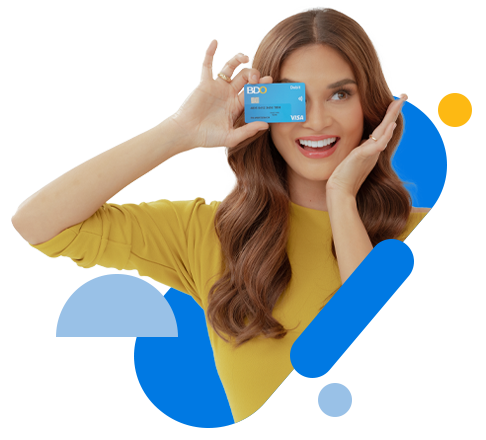
How do you reload a BDO Cash Card?
Go to the nearest BDO branch, fill out the card sale/reload slipVia ATM, Internet Banking, Mobile Internet Banking, Phone Banking or Mobile Banking
How do I register my existing BDO Online Banking username to the BDO Digital Banking app?
After downloading the app, log in to your Online Banking account using your username and password. The first time you log in, you will also receive an SMS verifying your request to add a new device to your account. You need to reply ADD DEVICE before receiving a One-Time PIN (OTP). You’ll be asked to activate the app via One-Time PIN (OTP) which will be sent through SMS to your registered mobile number. Your mobile device will now be linked to your BDO Online Banking account!
How do I activate my BDO Online Banking account
- Go to any BDO ATM
- Press “Other Services” button
- Select “Activate Electronic Banking”
- Enter ATM Activation Code then press “Confirm” button
- Choose receipt option
- Enter your PIN
- Get transaction receipt
How do I enroll in BDO Online Banking?
- Go to https://online.bdo.com.ph
- Click “Enroll Now!”
- Fill-out the Online Enrollment Form, making sure to put a check on the Internet Banking box *, and then click Submit.
- Take note of your ATM Activation Code in the acknowledgment page as you will use this to activate your Internet Banking account using your BDO ATM Debit Card
- Activate your account at any BDO ATM within 45 days* You can also enroll in Mobile and/or Phone Banking by putting a check mark in their respective boxes.